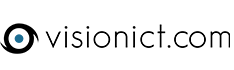For those of you looking for a very easy and quick way to resize photos to put on your website there is a solution.
For windows users, go into the file with the relevant photo and right click on the photo. One of the options towards the middle is resize pictures (see below)

If you do not have this option, you may need to install the software first by clicking on this link: https://github.com/bricelam/ImageResizer/releases download the link on the top, then open it and click install.
Click on Resize pictures and you will be given a few size options. We recommend you click on the medium option (which is large enough to fit the length of our websites and is within the upload limit). Then click resize. You should get another image in the same folder with the same name plus the word (Medium). Double click on the name of this image to rename it and remove the brackets. Now you should be able to upload the document easily and without needing to get a photo editing software.
For others of you who don't have a windows computer please see the attached document on how to use a free editing software Artweaver.