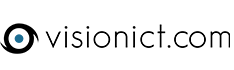As you should all now be aware, there was an update to the Website Content Accessibility Guidelines (WCAG 2.1) in 2018 that stated websites must publish an accessibility statement. This statement would outline which of the regulation’s your website is meeting and which it isn’t. You can read more about this and the deadlines for accessibility statements on our DDA Compliance blog post.
We want to help you keep your sites meeting regulations after you take over responsibility for them, but we know that it can be hard to know which things are in your control and what to look out for. We hope this article will make keeping your site accessible easier:
1.1 COLOURS ON YOUR SITE (AND PASTING TEXT)
Guideline 1.4.3 Contrast (Minimum)
The text and background colours must have a contrast ratio of at least 4:5:1 and 3:1 for large text (logos are exempt from this).
The colours that are on your website will meet regulations by your deadline. However, we cannot control the colours of text that you paste in from other sites.
To keep your site meeting colour contrast and generally looking more consistent, we ask you don’t paste text directly into the text boxes. There is an icon on the top row of the editing box called “paste plain text” which removes outside colours and fonts from pasted text before you insert it.
1.2 LINKS MUST MAKE SENSE ALONE
Guideline 2.4.4 Link Purpose (In Context) and 2.4.9 Link Purpose
The purpose of the link has to be understandable from the link text alone. This means you cannot just link the words “click here”. For example, a link to an external site done in this way would be inaccessible:
“For more information, click here.”
Instead, you can add the link like this:
“For more information, visit the Vision ICT website.”
We will be removing the "read more" links under news stories for this reason. The only link on news stories will be the headline.
1.3 ALTERNATIVE TEXT ON IMAGES
Guideline 1.1.1 Non-text Content
Most of you will have heard this from us already; all images need to have alternative text.
You can add this in the “alt text” box when you add an image. To add it to images already uploaded, double click on them in the editing box and then add a few words in the “alt text” box. This description only needs to be short. For images going in galleries, you will need to change the file name to something descriptive (e.g. field, councillor smith, church) as this is what a screen reader will read out.
1.4 IMAGES OF TEXT (E.G POSTERS)
Guideline 1.1 Text Alternatives
Following on from the above, uploading important information as an image is very inaccessible for people with screen readers.
As it would be unreasonable to type out all the text from a poster/notice in an alternative text box, we ask that any images of text also link to a text PDF (not a scanned in page as this is also can’t be read by screen readers) or have the text typed out instead.
1.5 ACCESSIBILITY STATEMENT
This is in some ways the most important part of this list. Even if the other guidelines aren’t met right away, you will need a statement by either 23rd September 2019 (which we will have contacted you about) or the 23rd September 2020 (which we will be contacting you about shortly).
In the statement you may have text which states you have alternative text missing on some images or that your pdfs may not be accessible. As long as you are aiming to fix these issues in the future, you will still be compliant as you have informed people of your non-compliance's.
You should have already been contacted by us if you have one of our websites. You can of course write the statement yourself or ask a third party to write one for you but we want to assure our clients we will do everything we can to ensure compliance for you by your deadline.
If you have any questions about website accessibility or the accessibility statements, please email accessibility@visionict.com.