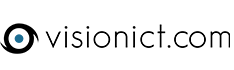With the current pandemic, remote meetings are becoming more popular. While you can't embed these videos directly to the website, you can let people view previous meetings by setting up a "room".
To do this, you need to log in to your Zoom account, then:
- Click on My Account in the top right.
- Go to Recordings on the left menu.
- To the right of the meeting you wish to share, click on the Share... button.
- Adjust the settings as required and then click on the Copy Sharing information to the clipboard link at the bottom.
- Log in to your website and go to the page you are adding the meeting on.
- Paste (CTRL & V) the copied data into the page.
- Highlight the link (including the https://) and copy this (CTRL & C).
- Click on the Insert Hyperlink button on the toolbar and paste the copied link into the URL field. Change the Target to New Window.
- Click OK and Save the changes.
The embedded hyperlink will now take you off to the video of the meeting.